Remove Role User
Remove Role User blocks are used to remove Discord roles from Discord users. Discord roles are sets of permissions that define what users can and can't do in a Discord server. These roles are created and named by the owner or administrator(s) of the Discord server in question.
Remove Role User blocks appear and behave similarly to Add Role User blocks, with the obvious difference being that they remove roles rather than add them.
Like Add Role User blocks, Remove Role User blocks require a Discord connection from a Discord Connector block, a Discord guild (server) ID, a Discord user ID, and a string parameter called "RoleName" that should match the name of a role defined in the server settings on the Discord app.
The following example is fairly involved, as it is an expansion of the example given on the Add Role User page. It is recommended to familiarize yourself with the example on that page before considering this one.
In this example, we have added on the ability for a user to remove their member role by removing their brain emoji reaction. This is achieved by using an On Reaction Removed Message block to detect the particular emoji reaction in question being removed, and a Remove Role User block to remove the Discord role from the user who removed the emoji reaction.
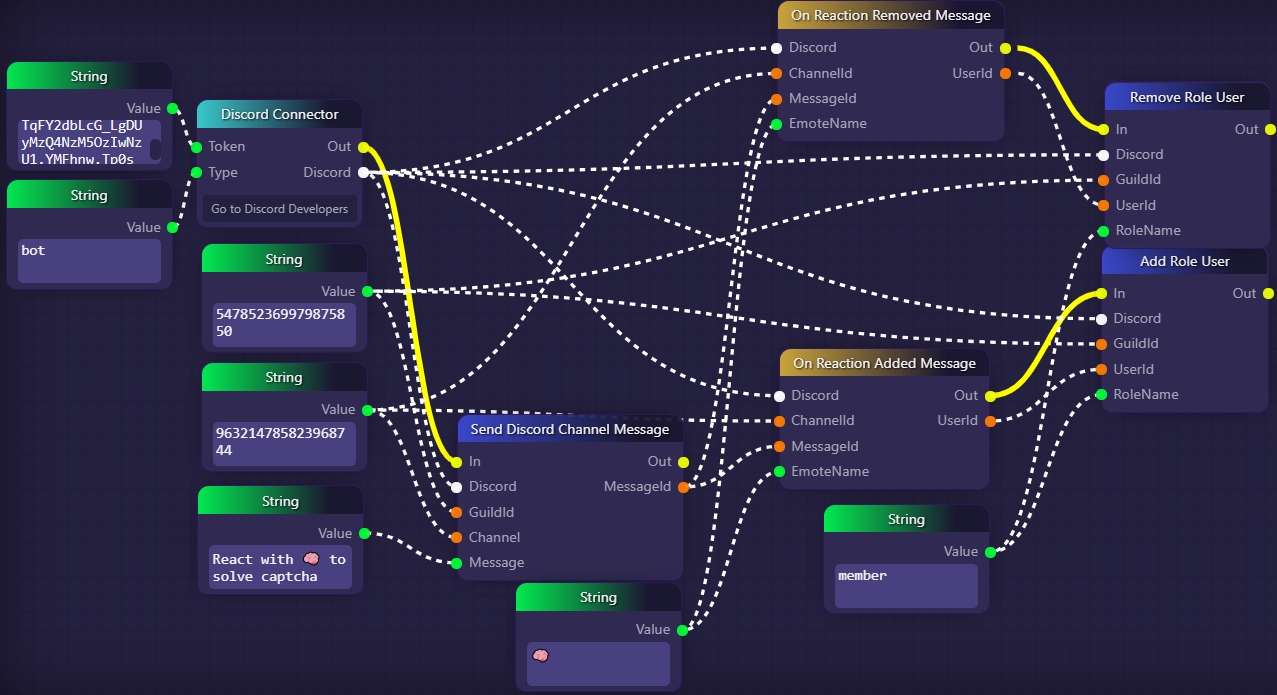
In general, note that Discord guild (server) IDs and Discord channel IDs can be found by right-clicking on a server or channel in the Discord app and clicking on "Copy ID". Similarly, it is possible to acquire the message ID of a message that has already been sent in a Discord channel by right-clicking on the message in Discord and clicking "Copy ID".
Last updated
